If multiple line blank spaces appear in your Microsoft Word document, (when you copy and paste from a PDF document or from some website),
- Press Ctrl + F in the document
- Go to the Replace tab
- Replace double paragraph mark (i.e. ^p^p) through a single one (^p).
- Press 'Replace All'

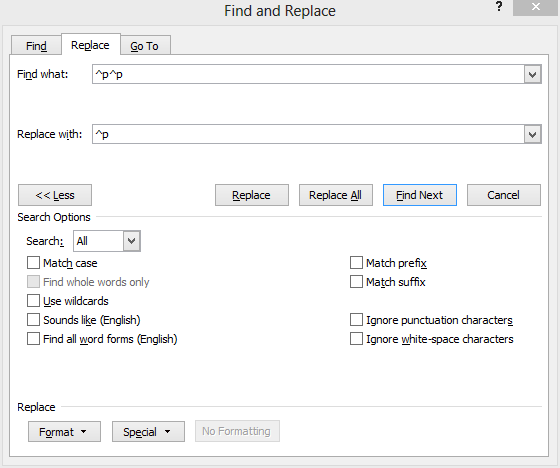
No comments:
Post a Comment